When I told my wife that google has entered the browser arena with a new browser named "Google Chrome" her first Q was "so, is it in hebrew ?"
I told her that knowing google, it is either already in hebrew or will have hebrew in a short time.
well sure enough, after a quick install (no more then 2 min. I estimate) chrome was running on my machine - In hebrew of course.
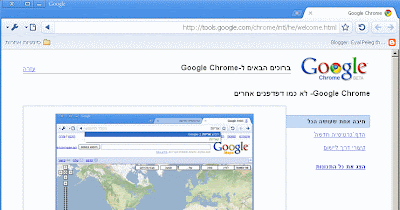
well - it looks different. has the googleish lightweight feel.
SEARCHBOX
first thing to I noticed was the search box - I started typing in it and got a bunch of suggestions for auto compleate - taken from my favorites, from what looks like google suggest and some other trivail domain compleations - not bad at all.
SPEED
second thing I noticed was that the site I asked for opened very quickly (probably has to do with a setting I later found they have for early dns resolution).
Dragable TABS
second thing I noticed was the tabs - well... being a developer with an itch for boundary scenarios I started adding new tabs, well other then the text being reduced to ...'s and then just to empty tabs (which still show the title as a tooltip) it handled my 30 or so tabs without any problem.
but hey I can't see the tab names so I tried to see if I could trag some of them to a "second row" of tabs - well my intuition was partly right - they did drag out but not to a second row but rather to a second window. dragging the tabs also works as you would expect between the new windows.
Processes
A quick look at the tasklist shows now 5 chrome.exe proccess - probably one that is somehow common + an additional procces for each tab that actually has content.
NO CRASHES - so far..
Blooger works
Well this blog post is being edited and posted via chrome.
For Developers
Google chrome has several nice features for developers
Javascript Console & Debugger
Google chrome comes with a built in javascript console and a javascript debugger which I will most definately have to take a look at.
a nice "View source" feature with color syntax
a cool internal task list
The internal task list (shift+Esc) lets you see exactly each of your tabs
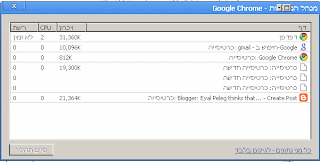
an advanced "geek only" view shows also is taking how much memory resources (and also compare chromes memory usage to that of IE or FF)
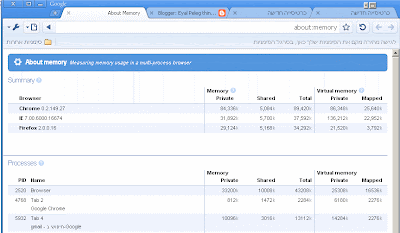
What seems to be missing
Hey hmm.. pssst.. google people....
anybody knows how I can install my google toolbar on my google browser ????
(a quick search of the internet shows I am not the only one asking this ...).
as a web developer I can't no wander what trouble awaits for me trying to customize stuff to also look good also on chrome now. (think of all the web pages that have code that says "if its IE then else if its FF then else who cares.... - well here is another if for all of us).
well, here goes my first post via chrome - first test drive - no crashes at all.

2 comments:
Peleg,
I saw here that Chrome is compiling jscript code, no more line interpreted if I understood them correctly. Do you think they are doing it on the fly, as the page loads, or would you say they are leveraging on their core SE to pre-compile major client side scripts into "machine code", applying some Pareto and compiling ~top 20%? I am very much interested in your take on that.
Yours,
Gil
Hi Gil,
Take a look here:
http://code.google.com/apis/v8/design.html#mach_code
As far as I can tell the V8 engine is not using google as a backend for this purpose.
I would find it very odd if they did as it would mean that it would not work when offline.
Eyal
Post a Comment